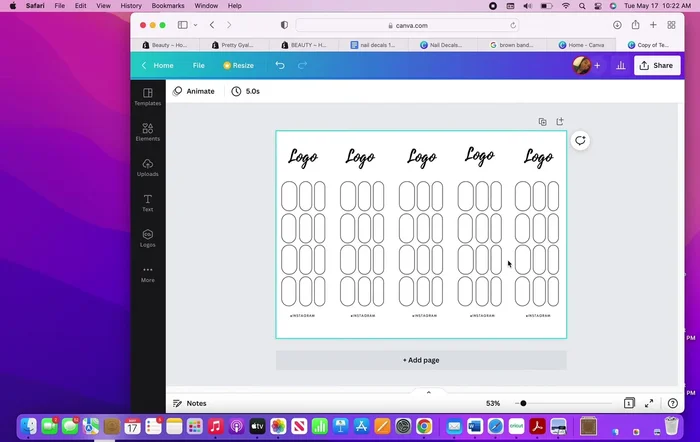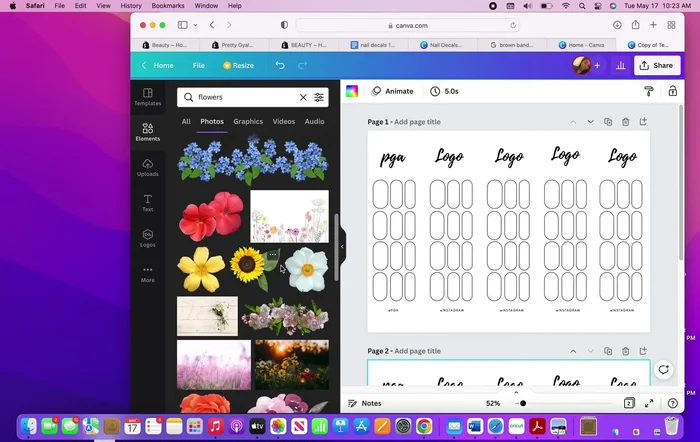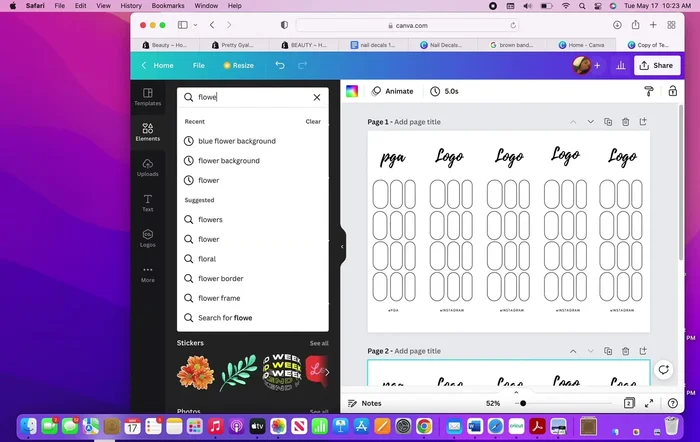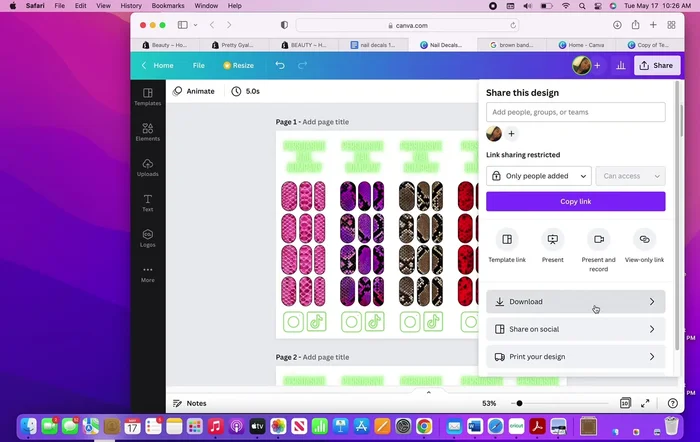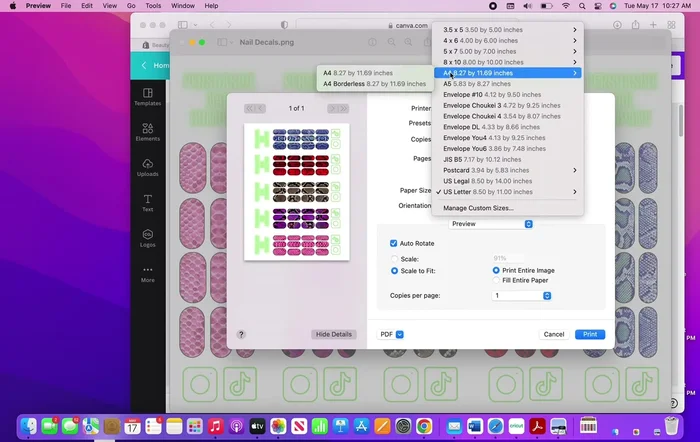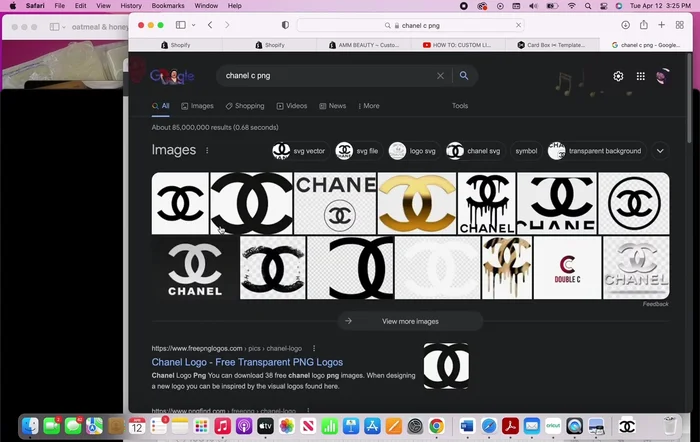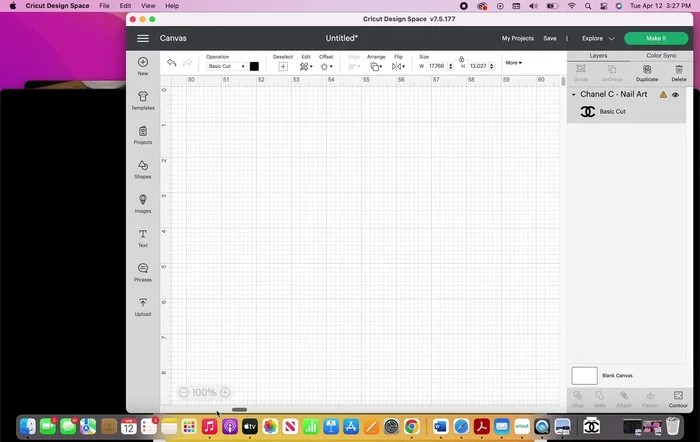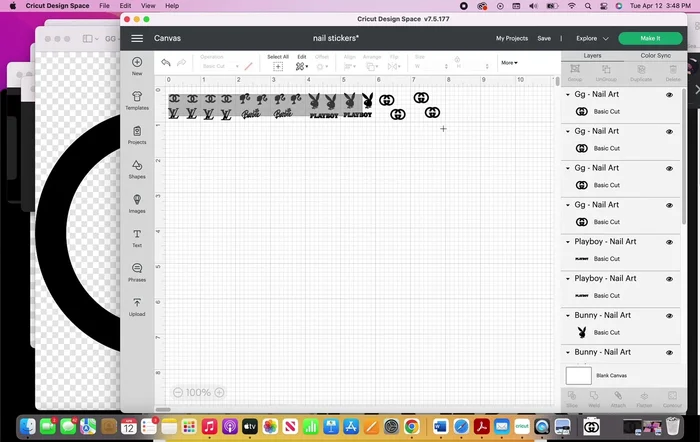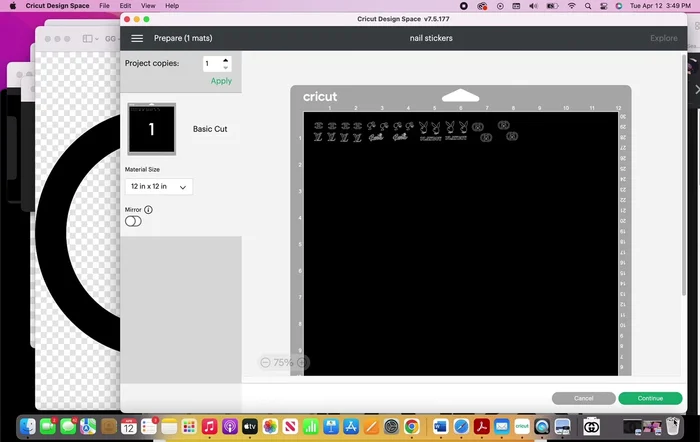Tired of the same old manicure? Ready to unleash your inner nail artist without the hefty salon price tag? Then get ready to dive into the world of DIY nail decals and stickers! This tutorial will guide you through creating stunning, personalized nail art using two powerful design tools: Cricut, the versatile cutting machine, and Canva, the intuitive design platform. Forget expensive pre-made nail strips; we're empowering you to design and create unique nail art that perfectly reflects your style.
From intricate floral patterns to bold geometric designs, the possibilities are endless when you combine the precision of Cricut with the creative freedom of Canva. We'll cover everything from designing your perfect decal in Canva, to cutting it flawlessly with your Cricut, and finally, applying it to achieve a salon-worthy finish. Let's get started with our step-by-step guide to crafting breathtaking nail art!
Safety Guidelines
- Always use nail-safe materials: Ensure your vinyl, printer ink, and any adhesives used are specifically designed for contact with skin and nails to prevent allergic reactions or irritation.
- Proper ventilation is key: When working with vinyl and potentially strong adhesives, ensure you have good ventilation to minimize inhaling fumes and potential health hazards.
- Test before application: Before applying your decals to all your nails, test one on a less visible area (like a toe nail) to check for allergies or to perfect your application technique.
Methods: Creating Nail Decals using Canva and Cricut
Tools Needed
- Computer
- Canva
- Cricut Printer
- Nail Decal Template (Etsy)
- Cellophane bags
- UV resistant clear acrylic spray
- Paper cutter
Step-by-Step Instructions
Acquire Template
- Purchase a digital nail decal template from Etsy (Dope Bubble recommended). Download the Canva link.

Acquire Template Prepare Canva Template
- Open the template in Canva. Duplicate the page to create multiple decals.
- Lock the template in place to prevent movement while adding images.


Prepare Canva Template Add and Position Images
- Add images from Canva elements or upload your own images from Google or your computer. Resize and position images behind the template.

Add and Position Images Download and Print
- Download the Canva design as a printable file.
- Print the decals using your printer's photo settings on A4 paper.


Download and Print Seal and Package
- Spray decals with UV resistant clear acrylic spray to seal them and let dry for 3-5 minutes.
- Cut out individual decals using a paper cutter and package in cellophane bags.


Seal and Package
Tips
- Use PNG or JPEG images for optimal results in Canva.
- Maximize paper space by adjusting image margins to zero and using the 'fix position' option in Google Docs or Canva to precisely place images.
- When using Cricut, ensure your material is set to vinyl for accurate cutting.
Methods: Creating Nail Stickers using Cricut Design Space
Tools Needed
- Computer
- Cricut Design Space
- Cricut machine
- Vinyl
Step-by-Step Instructions
Source PNG Designs
- Find PNG designs online (e.g., logos).

Source PNG Designs Prepare Designs in Cricut Design Space
- Upload the PNGs to Cricut Design Space, selecting the 'simple' option to remove backgrounds.
- Resize designs within the Cricut Design Space, keeping them within one square for easy measurement.


Prepare Designs in Cricut Design Space Prepare for Cutting
- Attach all designs together before cutting.

Prepare for Cutting Cut Stickers
- Cut the stickers using your Cricut machine with vinyl material selected.

Cut Stickers
Read more: How to Remove Nail Wraps Easily: 2 Best Methods